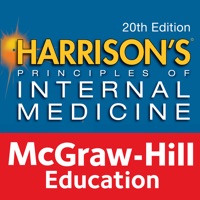
ลงรายการบัญชีโดย McGraw-Hill
1. New sections include: Sex and Gender-based Issues in Medicine; Obesity, Diabetes Mellitus, and Metabolic Syndrome; and Consultative Medicine— Plus, a new Part covering cutting-edge topics in research and clinical medicine includes great new chapters on the role of Epigenetics in Health and Disease, Behavioral Strategies to Improve Health, Genomics and Infectious Diseases, Emerging Neuro-Therapeutic Technologies, and Telomere Function in Health and Disease, and Network System Medicine.
2. Understanding the role of inflammation in cardiovascular disease, the precise mechanisms of immune deficiency in HIV/AIDS, prions and misfolded proteins in neurodegenerative diseases, and obesity as a predisposition to diabetes are just a few examples of how this edition provides essential pathophysiology information for health professionals.
3. Chapters on acute and chronic hepatitis, management of diabetes, immune-based therapies in cancer, multiple sclerosis, cardiovascular disease, HIV, and many more, deliver the very latest information on disease mechanisms, diagnostic options, and the specific treatment guidance you need to provide optimal patient care.
4. Harrison’s summarizes important new basic science developments, such as the role of mitochondria in programmed and necrotic cell death, the immune system’s role in cancer development and treatment, the impact of telomere shortening in the aging and disease processes, and the role of the microbiome in health and disease.
5. • Important and timely new chapters—such as Promoting Good Health, LGBT Health, Systems of Healthcare, Approach to Medical Consultation, Pharmacogenomics, Antimicrobial Resistance, Worldwide Changes in Patterns of Infectious Diseases, Neuromyelitis Optica, and more—offer the very latest, definitive perspectives on must-know topics in medical education and practice.
6. Recognized by healthcare professionals worldwide as the leading authority on applied pathophysiology and clinical medicine, Harrison’s Principles of Internal Medicine gives you the informational foundation you need to provide the best patient care possible.
7. • Updated clinical guidelines, expert opinions, and treatment approaches from world-renowned editors and authors contribute to the accuracy and immediacy of the text material and present a clear blueprint for optimizing patient outcomes.
8. • State-of-the-art coverage of disease mechanisms: Harrison’s focuses on pathophysiology with rigor, and with the goal of linking disease mechanisms to treatments.
9. • Thoroughly revised content—covering the many new breakthroughs and advances in clinical medicine that have occurred since the last edition of Harrison’s.
10. Improved understanding of how diseases develop and progress not only promotes better decision-making and higher value care, but also makes for fascinating reading and improved retention.
11. • End-of-chapter suggested readings reinforce the text material and provide a robust platform for further study and research.
ตรวจสอบแอปพีซีหรือทางเลือกอื่นที่เข้ากันได้
| โปรแกรม ประยุกต์ | ดาวน์โหลด | การจัดอันดับ | เผยแพร่โดย |
|---|---|---|---|
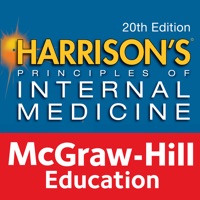 harrison s internal med 20 e harrison s internal med 20 e |
รับแอปหรือทางเลือกอื่น | /5 0 ความคิดเห็น |
McGraw-Hill |
หรือทำตามคำแนะนำด้านล่างเพื่อใช้บนพีซี :
เลือกเวอร์ชันพีซีของคุณ:
ถ้าคุณต้องการติดตั้งและใช้ Harrison’s Internal Med. 20/E แอพพลิเคชั่นบน PC หรือ Mac ของคุณคุณจะต้องดาวน์โหลดและติดตั้งโปรแกรมจำลองซอฟต์แวร์สำหรับเดสก์ท็อปสำหรับคอมพิวเตอร์ของคุณ เราได้ทำงานอย่างขยันขันแข็งเพื่อช่วยให้คุณเข้าใจวิธีการใช้งาน app สำหรับคอมพิวเตอร์ของคุณใน4ขั้นตอนง่ายๆด้านล่าง:
ถ้าคุณต้องการที่จะใช้แอพพลิเคชั่นบนคอมพิวเตอร์ของคุณก่อนจะได้รับ Nox ซอฟต์แวร์ . สอนอินเทอร์เน็ตส่วนใหญ่แนะนำซอฟต์แวร์ Bluestacks เพราะคุณมีแนวโน้มที่จะค้นหาโซลูชั่นออนไลน์ได้ง่ายขึ้นหากคุณประสบปัญหาในการใช้แอพพลิเคชั่น Bluestacks บนคอมพิวเตอร์ของคุณ คุณสามารถดาวน์โหลดซอฟต์แวร์ Bluestacks Pc หรือ Mac ได้ ที่นี่ .
ตอนนี้เปิดแอพลิเคชัน Emulator ที่คุณได้ติดตั้งและมองหาแถบการค้นหาของ เมื่อคุณพบว่า, ชนิด Harrison’s Internal Med. 20/E ในแถบค้นหาและกดค้นหา. คลิก Harrison’s Internal Med. 20/Eไอคอนโปรแกรมประยุกต์. Harrison’s Internal Med. 20/E ในร้านค้า Google Play จะเปิดขึ้นและจะแสดงร้านค้าในซอฟต์แวร์ emulator ของคุณ. ตอนนี้, กดปุ่มติดตั้งและชอบบนอุปกรณ์ iPhone หรือ Android, โปรแกรมของคุณจะเริ่มต้นการดาวน์โหลด. ตอนนี้เราทุกคนทำ
คุณจะเห็นไอคอนที่เรียกว่า "แอปทั้งหมด "
คลิกที่มันและมันจะนำคุณไปยังหน้าที่มีโปรแกรมที่ติดตั้งทั้งหมดของคุณ
คุณควรเห็นการร
คุณควรเห็นการ ไอ คอน คลิกที่มันและเริ่มต้นการใช้แอพลิเคชัน.
รับ APK ที่เข้ากันได้สำหรับพีซี
| ดาวน์โหลด | เผยแพร่โดย | การจัดอันดับ | คะแนน | รุ่นปัจจุบัน | ความเข้ากันได้ |
|---|---|---|---|---|---|
| ตรวจสอบ APK → | McGraw-Hill | 0 | 1.8 | 17+ |
โบนัส: ดาวน์โหลด Harrison’s Internal Med. 20/E บน iTunes
| ดาวน์โหลด | เผยแพร่โดย | การจัดอันดับ | คะแนน | รุ่นปัจจุบัน | การจัดอันดับผู้ใหญ่ |
|---|---|---|---|---|---|
| ฿7,500.00 บน iTunes | McGraw-Hill | 0 | 1.8 | 17+ |
หากต้องการใช้แอพมือถือบน Windows 11 คุณต้องติดตั้ง Amazon Appstore เมื่อตั้งค่าแล้ว คุณจะสามารถเรียกดูและติดตั้งแอปบนอุปกรณ์เคลื่อนที่จากแค็ตตาล็อกที่ได้รับการดูแลจัดการ หากคุณต้องการเรียกใช้แอพ Android บน Windows 11 คู่มือนี้เหมาะสำหรับคุณ.
หมอพร้อม
ScanBaby learn baby ultrasound
Vaccine บางซื่อ
Boots TH
Raksa - Online Hospital
Rama App
ALL PharmaSee
My B+
SMC Smart Q
HD สุขภาพดี เริ่มต้นที่นี่
ALive by AIA - App For Health
True Health สุขภาพดี ปรึกษาเรา
Siriraj Connect
ร้านยากรุงเทพ
Alljit - สุขภาพใจ